In Cinema 4D, often when we are using Display Tag to make object semi-transparent, the result will look as if the model was being put under XRay scan. The result? It looks strange (I just want to make it transparent, not looking at the organs!) and, in some cases, the rendering time increases riddiculously!
This simple tip will fix that. Add a Compositing tag to the model/group and navigate the Exclusion tab on the attribute.
Drag the model/group itself into the exclusion list and turn on the tranparency and refraction icons next to the name in the exclusion list.
VOILA! fixed :)
Drag the model/group itself into the exclusion list and turn on the tranparency and refraction icons next to the name in the exclusion list.
VOILA! fixed :)
I hope this tip is useful. If you like it, do leave some comments for me :)
Thanks to Arno for the tip on the technique!
Thanks to Arno for the tip on the technique!
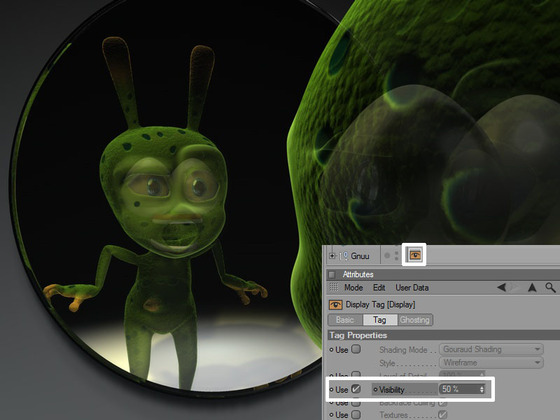
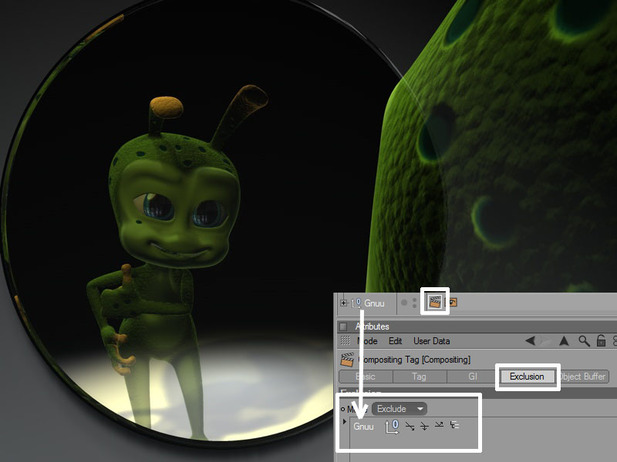
 RSS Feed
RSS Feed